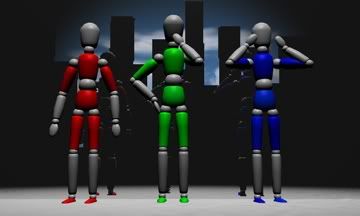Tuesday, May 12th
I tweaked a few of my projects and got all the files needed for the final together, and began work on my demo reel. I didn't finish the demo reel, but I plan on doing that over the weekend since then I'll be done with all my finals. I also plan on finally adding sound to my factory, which is sorely overdue, and I need to rerender my Word Play video as it wasn't playing properly. As soon as I fix those two issues, I should be ready to put together my demo reel and have it for my evaluation.
Thursday, May 12, 2011
Thursday, May 5, 2011
23
Thursday, May 5th
Activity: Since I had rendered at the wrong settings, I set up another render earlier this morning, but that one had a few issues with it as well. I tweaked the file settings to move objects in the right place and hide some of the 2D animations that I had forgotten to hide and began rendering again, this time with everything working. I also hunted for sound effects and found most of them, all I need now is a sound effect for banging and some noise for when the stick figure passes through the laptop screen. I'll definitely be ready by tuesday, since I pretty much only have to tweak things in final cut now. I might stretch a few scenes out, but other than that I can't see any other reasons to rerender anything.
Files: Working Volume > Ben Potts > 3D Animation > Exercises > bpfinal55
Working Volume > Ben Potts > 3D Animation > 3Dfinal.mov
House > Documents > 3D Animation > Exercises > bpfinal55
Activity: Since I had rendered at the wrong settings, I set up another render earlier this morning, but that one had a few issues with it as well. I tweaked the file settings to move objects in the right place and hide some of the 2D animations that I had forgotten to hide and began rendering again, this time with everything working. I also hunted for sound effects and found most of them, all I need now is a sound effect for banging and some noise for when the stick figure passes through the laptop screen. I'll definitely be ready by tuesday, since I pretty much only have to tweak things in final cut now. I might stretch a few scenes out, but other than that I can't see any other reasons to rerender anything.
Files: Working Volume > Ben Potts > 3D Animation > Exercises > bpfinal55
Working Volume > Ben Potts > 3D Animation > 3Dfinal.mov
House > Documents > 3D Animation > Exercises > bpfinal55
Tuesday, May 3, 2011
22
Tuesday, May 3rd
Activity: I overcame my technical difficulties and began importing the animations into the project file, and resizing and placing them in the right locations. I also started syncing the camera to the animations, so it flowed better.
Reflection: Now I know for future animations to make sure and check compression settings in order to avoid weird framerates, but since I only have one more animation to export it shouldn't be a problem. I only have two more animations to import into the file before they're all in, so I should be able to render by tomorrow, since it doesn't take too long to just import the files and resize and place them. After that, I only need to focus on sounds.
Files: Working Volume > Ben Potts > 3D Animation > Exercises > bpfinal53
House > Documents > 3D Animation > Exercises > bpfinal53
Activity: I overcame my technical difficulties and began importing the animations into the project file, and resizing and placing them in the right locations. I also started syncing the camera to the animations, so it flowed better.
Reflection: Now I know for future animations to make sure and check compression settings in order to avoid weird framerates, but since I only have one more animation to export it shouldn't be a problem. I only have two more animations to import into the file before they're all in, so I should be able to render by tomorrow, since it doesn't take too long to just import the files and resize and place them. After that, I only need to focus on sounds.
Files: Working Volume > Ben Potts > 3D Animation > Exercises > bpfinal53
House > Documents > 3D Animation > Exercises > bpfinal53
Monday, May 2, 2011
21
Monday, May 2nd 7:00 pm -2:00 am
Activity: I finished up all the 2D animation and the camera work for the 3D section, and tweaked some stuff with the models and textures. I also began importing the animated movies and adding them to the animation.
Reflection: However, I ran into a weird problem that I couldn't figure out how to fix. Whenever I uploaded one of my movies into Cinema4D, the framerate got cut and a lot of the frames were missing, making them play really fast. I animated all of them in flash at 30 frames per second, and the quicktime movies play perfectly fine with all the frames intact, so I have no idea what's happening. Other than that, the animations worked fine in the setting, but since they were playing so fast it screwed up the timing and made the whole thing way too fast. I tried to manually set the amount of frames and the framerate, but that just ended up either drawing out the last frame forever or making the whole thing really choppy, since the program apparently cut out the frames when I imported the .mov files. I tried reimporting them and tried multiple files, and each file had a different framerate, yet none of them were 30 frames per second, which they're all animated at. Since when I tried testing importing animations earlier in class and everything seemed to work fine, I'm really not sure what's going on or how to fix it. I played around with a few options but none of them worked, so I'm also not sure where the problem's even coming from.
Files: Various .mov and .fla files on my computer and in my 3D folder
Working Volume > Ben Potts > 3D Animation > Exercises > bpfinal52
House > Documents > 3D Animation > Exercises > bpfinal52
Activity: I finished up all the 2D animation and the camera work for the 3D section, and tweaked some stuff with the models and textures. I also began importing the animated movies and adding them to the animation.
Reflection: However, I ran into a weird problem that I couldn't figure out how to fix. Whenever I uploaded one of my movies into Cinema4D, the framerate got cut and a lot of the frames were missing, making them play really fast. I animated all of them in flash at 30 frames per second, and the quicktime movies play perfectly fine with all the frames intact, so I have no idea what's happening. Other than that, the animations worked fine in the setting, but since they were playing so fast it screwed up the timing and made the whole thing way too fast. I tried to manually set the amount of frames and the framerate, but that just ended up either drawing out the last frame forever or making the whole thing really choppy, since the program apparently cut out the frames when I imported the .mov files. I tried reimporting them and tried multiple files, and each file had a different framerate, yet none of them were 30 frames per second, which they're all animated at. Since when I tried testing importing animations earlier in class and everything seemed to work fine, I'm really not sure what's going on or how to fix it. I played around with a few options but none of them worked, so I'm also not sure where the problem's even coming from.
Files: Various .mov and .fla files on my computer and in my 3D folder
Working Volume > Ben Potts > 3D Animation > Exercises > bpfinal52
House > Documents > 3D Animation > Exercises > bpfinal52
Thursday, April 28, 2011
20
Thursday, April 28th
Activity: I started to work on the flash animation to use in the 3D animation, since I had finished modeling the area. I finished the first part of the animation, which shows a stick figure popping into the screen and then trying to break out by pounding on the screen. I tried doing a frame of a full person instead of just a stick figure at first, but it took too long so I decided to go with the simpler option.
Reflection: Animating the first scene took a lot less time than I thought, probably since I switched to stick figures, so hopefully it won't take too long to animate the entire thing. I used my laptop rather than the school comp since my tablet's settings are all installed and customized on my laptop, making drawing easier. The first scene is the most complex animation I think I'll have. Working with 30 frames was a bit weird though, since I'm so used to working with way less. And I still have to see how the animation appears on the laptop screen in the animation. But otherwise, I mainly have to focus on doing al the Flash animations and then putting them in the 3D animation and doing camera work.
Files: All of them are on my laptop.
Activity: I started to work on the flash animation to use in the 3D animation, since I had finished modeling the area. I finished the first part of the animation, which shows a stick figure popping into the screen and then trying to break out by pounding on the screen. I tried doing a frame of a full person instead of just a stick figure at first, but it took too long so I decided to go with the simpler option.
Reflection: Animating the first scene took a lot less time than I thought, probably since I switched to stick figures, so hopefully it won't take too long to animate the entire thing. I used my laptop rather than the school comp since my tablet's settings are all installed and customized on my laptop, making drawing easier. The first scene is the most complex animation I think I'll have. Working with 30 frames was a bit weird though, since I'm so used to working with way less. And I still have to see how the animation appears on the laptop screen in the animation. But otherwise, I mainly have to focus on doing al the Flash animations and then putting them in the 3D animation and doing camera work.
Files: All of them are on my laptop.
Thursday, April 21, 2011
19
Thursday, April 21st
Activity: I mainly continued modeling today, making a chair to compliment the table and laptop. I also tweaked the table and laptop a bit to fit more. I played around with my tablet too, to see how it worked on this computer.
Reflection: I want to put a few things on the table beside the laptop, but I'm not sure what. I was thinking books or cans or papers, since I want the 2D character to have something to interact with besides the keyboard. I might make a lamp to, to give the room some light. After I add some stuff to the table. I'll be done with the modeling. and I'll start doing the 2D animation stuff. I also need to add some textures to the models, and the floor and wall.
Activity: I mainly continued modeling today, making a chair to compliment the table and laptop. I also tweaked the table and laptop a bit to fit more. I played around with my tablet too, to see how it worked on this computer.
Reflection: I want to put a few things on the table beside the laptop, but I'm not sure what. I was thinking books or cans or papers, since I want the 2D character to have something to interact with besides the keyboard. I might make a lamp to, to give the room some light. After I add some stuff to the table. I'll be done with the modeling. and I'll start doing the 2D animation stuff. I also need to add some textures to the models, and the floor and wall.
File: Working Volume > Ben Potts > 3D Animation > Exercises > bpfinal421
House > Documents > 3D Animation > Exercises > bpfinal421
House > Documents > 3D Animation > Exercises > bpfinal421
Tuesday, April 19, 2011
18
Tuesday, April 19th
Activity: I began modeling the room today, and made the floor and two walls, a table and a laptop, which took the most time to make. I also learned how to get Flash animations onto textures and make them transparent.
Reflection: Since my original idea is a bit too complicated given the time restraints, I think I may just animate the character coming out of the computer and then looking around, then climbing off the table and walk out the door, as if they continue their exploration afterwards. For now I will focus on continuing to model the room and maybe start animating the 2D stuff.
File: Working Volume > Ben Potts > 3D Animation > Exercises > bpfinal419
House > Documents > 3D Animation > Exercises > bpfinal419
Activity: I began modeling the room today, and made the floor and two walls, a table and a laptop, which took the most time to make. I also learned how to get Flash animations onto textures and make them transparent.
Reflection: Since my original idea is a bit too complicated given the time restraints, I think I may just animate the character coming out of the computer and then looking around, then climbing off the table and walk out the door, as if they continue their exploration afterwards. For now I will focus on continuing to model the room and maybe start animating the 2D stuff.
File: Working Volume > Ben Potts > 3D Animation > Exercises > bpfinal419
House > Documents > 3D Animation > Exercises > bpfinal419
17
Tuesday, April 19th
For my final project, I'm thinking of making a character come out of a computer and walk around a room, eventually trying to play video games on the TV. Of course, the character won't actually be able to use a controller, so in the end they'll just jump into the TV. For modeling, I'll have to create the room and the various objects, and as for animating I'm planning on doing the character in Flash, though I'm not sure how to transfer to the 3D animation. I'm also not sure what the character should be, as I'm thinking a human but that would be hard to animate, unless I kept animation to a minimum. If not, I could always just make a stick figure. Since I have enough experience animating in Flash, I don't think I'll have any trouble with that, so the only real problem I can see now is if I have enough time and how to bring the animation to 3D.
For my final project, I'm thinking of making a character come out of a computer and walk around a room, eventually trying to play video games on the TV. Of course, the character won't actually be able to use a controller, so in the end they'll just jump into the TV. For modeling, I'll have to create the room and the various objects, and as for animating I'm planning on doing the character in Flash, though I'm not sure how to transfer to the 3D animation. I'm also not sure what the character should be, as I'm thinking a human but that would be hard to animate, unless I kept animation to a minimum. If not, I could always just make a stick figure. Since I have enough experience animating in Flash, I don't think I'll have any trouble with that, so the only real problem I can see now is if I have enough time and how to bring the animation to 3D.
Tuesday, April 12, 2011
16
Tuesday, April 12th
Activity: I finished rendering my factory project, and began editing it using Final Cut. I had to render it in two pieces, since it took too long to render normally. I added a title and a fade out in Final Cut, and began gathering sounds.
Reflection: I think I'm fine for finishing by thursday, all I really have to do is add sounds, so it shouldn't take long at all. I'm not sure if I want to fix the flickering shadows, since I'd have to rerender everything and I'm still not exactly sure what caused it, though I might try if I finish fast enough.
File: Working Volume > Ben Potts > 3D Animation > Exercises > factorymovie
Activity: I finished rendering my factory project, and began editing it using Final Cut. I had to render it in two pieces, since it took too long to render normally. I added a title and a fade out in Final Cut, and began gathering sounds.
Reflection: I think I'm fine for finishing by thursday, all I really have to do is add sounds, so it shouldn't take long at all. I'm not sure if I want to fix the flickering shadows, since I'd have to rerender everything and I'm still not exactly sure what caused it, though I might try if I finish fast enough.
File: Working Volume > Ben Potts > 3D Animation > Exercises > factorymovie
Thursday, April 7, 2011
15
Thursday. April 7th
Activity: Today, I began animating my factory. I ran into a little trouble with the conveyor belt, but once I learned how to properly animate it it was easy. Though syncing the head on the conveyor belt and the conveyor belt itself was tedious. I also did a little modeling here and there where I felt it was needed. I'd say I'm about 1/3rd done with animating.
Reflection: Animating the rest shouldn't be too hard, but I'm not entirely sure what to do with the camera at certain points. I'm sure I'll figure it out, though.
File: Working Volume > Ben Potts > 3D Animation > Exercises > bpfactory47
Activity: Today, I began animating my factory. I ran into a little trouble with the conveyor belt, but once I learned how to properly animate it it was easy. Though syncing the head on the conveyor belt and the conveyor belt itself was tedious. I also did a little modeling here and there where I felt it was needed. I'd say I'm about 1/3rd done with animating.
Reflection: Animating the rest shouldn't be too hard, but I'm not entirely sure what to do with the camera at certain points. I'm sure I'll figure it out, though.
File: Working Volume > Ben Potts > 3D Animation > Exercises > bpfactory47
Tuesday, April 5, 2011
14
Tuesday, April 5th, 11:30 - 3:00
Activity: Today I mainly focused on texturing and adding a few details here and there to make the factory look more complete. I also started to add lighting, though I may add some more once I start animating to see things better. I also put everything in place, so that I can start animating with no trouble. Some of my textures are just placeholders, however, and I plan on getting more detailed ones or add bump maps and such after I'm done animating.
Reflection: I played around with lighting a lot, since I wanted to have little lights on some motors and the robot's eyes but didn't want them to cast light everywhere. I found that using glowing textures helps a lot for such things. Lighting aside, I've definitely done enough to animate the core components, and if all goes well I should be able to add extra stuff afterwards.
File: Working Volume > Ben Potts > 3D Animation > Exercises > bpfactory45
Activity: Today I mainly focused on texturing and adding a few details here and there to make the factory look more complete. I also started to add lighting, though I may add some more once I start animating to see things better. I also put everything in place, so that I can start animating with no trouble. Some of my textures are just placeholders, however, and I plan on getting more detailed ones or add bump maps and such after I'm done animating.
Reflection: I played around with lighting a lot, since I wanted to have little lights on some motors and the robot's eyes but didn't want them to cast light everywhere. I found that using glowing textures helps a lot for such things. Lighting aside, I've definitely done enough to animate the core components, and if all goes well I should be able to add extra stuff afterwards.
File: Working Volume > Ben Potts > 3D Animation > Exercises > bpfactory45
Monday, April 4, 2011
13
Saturday, April 2nd, 8-10
Monday, April 4th, 11:30-1:30
Activity: I decided to blog for both days in one post since I basically did more of the same on saturday, but with both these days I finished modeling the factory and put everything into position, and began creating some textures. The factory does look a little bare, however, so I was thinking of adding random pipes and ventilation things and such in the background, which wouldn't take very long at all.
Reflection: All I have left to do to start animating is adding the textures, which shouldn't take very long at all. Though I am considering a few extra things to add to the factory I wasn't before, such as showing the robot parts getting into position, though no more than one will be made. This is solely because, as I said before, my factory isn't exactly the most interesting thing to look at right now, and I feel it needs a bit more going on to spice it up. Since I'm still not exactly sure how to accomplish this, for now I just focused on everything I needed to begin animating.
Files: Working Volume > Ben Potts > 3D Animation > Exercises > bpfactory42
Working Volume > Ben Potts > 3D Animation > Exercises > bpfactory44
Monday, April 4th, 11:30-1:30
Activity: I decided to blog for both days in one post since I basically did more of the same on saturday, but with both these days I finished modeling the factory and put everything into position, and began creating some textures. The factory does look a little bare, however, so I was thinking of adding random pipes and ventilation things and such in the background, which wouldn't take very long at all.
Reflection: All I have left to do to start animating is adding the textures, which shouldn't take very long at all. Though I am considering a few extra things to add to the factory I wasn't before, such as showing the robot parts getting into position, though no more than one will be made. This is solely because, as I said before, my factory isn't exactly the most interesting thing to look at right now, and I feel it needs a bit more going on to spice it up. Since I'm still not exactly sure how to accomplish this, for now I just focused on everything I needed to begin animating.
Files: Working Volume > Ben Potts > 3D Animation > Exercises > bpfactory42
Working Volume > Ben Potts > 3D Animation > Exercises > bpfactory44
Thursday, March 31, 2011
12
Tuesday, March 31st
Activity: Today, I continued to model the factory. I focused on making the key components of the factory, and got the majority of them done. I did have some trouble making the claw, because it didn't bend how I wanted it to at first, and it took some playing around with to get it right. I still need to make the walls of the factory and maybe other background things in order to make it feel less empty.
Reflection: I should be able to finish modeling and texturing the factory and robot by tuesday and be ready for animating, though I may use some simple placeholder textures if it takes longer than I think. Since I don't have much left to make in the factory, finishing the modeling shouldn't take too long, especially since most of what I have left to model can easily be made of basic shapes. Putting everything together might be a bit more troublesome, since I'm not exactly sure where everything is in relation to each other, but I'll figure it out after I model everything. Texturing also shouldn't be too hard, minus the robot, since I'll need to explore the body paint tool.
Files: Working Volume > Ben Potts > 3D Animation > Exercises > bpfactory331
House > Documents > 3D Animation > Exercises > bpfactory331
Activity: Today, I continued to model the factory. I focused on making the key components of the factory, and got the majority of them done. I did have some trouble making the claw, because it didn't bend how I wanted it to at first, and it took some playing around with to get it right. I still need to make the walls of the factory and maybe other background things in order to make it feel less empty.
Reflection: I should be able to finish modeling and texturing the factory and robot by tuesday and be ready for animating, though I may use some simple placeholder textures if it takes longer than I think. Since I don't have much left to make in the factory, finishing the modeling shouldn't take too long, especially since most of what I have left to model can easily be made of basic shapes. Putting everything together might be a bit more troublesome, since I'm not exactly sure where everything is in relation to each other, but I'll figure it out after I model everything. Texturing also shouldn't be too hard, minus the robot, since I'll need to explore the body paint tool.
Files: Working Volume > Ben Potts > 3D Animation > Exercises > bpfactory331
House > Documents > 3D Animation > Exercises > bpfactory331
12
Tuesday, March 31st
Activity: Today, I continued to model the factory. I focused on making the key components of the factory, and got the majority of them done. I did have some trouble making the claw, because it didn't bend how I wanted it to at first, and it took some playing around with to get it right. I still need to make the walls of the factory and maybe other background things in order to make it feel less empty.
Reflection: I should be able to finish modeling and texturing the factory and robot by tuesday and be ready for animating, though I may use some simple placeholder textures if it takes longer than I think. Since I don't have much left to make in the factory, finishing the modeling shouldn't take too long, especially since most of what I have left to model can easily be made of basic shapes. Putting everything together might be a bit more troublesome, since I'm not exactly sure where everything is in relation to each other, but I'll figure it out after I model everything. Texturing also shouldn't be too hard, minus the robot, since I'll need to explore the body paint tool.
Files: Working Volume > Ben Potts > 3D Animation > Exercises > bpfactory331
House > Documents > 3D Animation > Exercises > bpfactory331
Activity: Today, I continued to model the factory. I focused on making the key components of the factory, and got the majority of them done. I did have some trouble making the claw, because it didn't bend how I wanted it to at first, and it took some playing around with to get it right. I still need to make the walls of the factory and maybe other background things in order to make it feel less empty.
Reflection: I should be able to finish modeling and texturing the factory and robot by tuesday and be ready for animating, though I may use some simple placeholder textures if it takes longer than I think. Since I don't have much left to make in the factory, finishing the modeling shouldn't take too long, especially since most of what I have left to model can easily be made of basic shapes. Putting everything together might be a bit more troublesome, since I'm not exactly sure where everything is in relation to each other, but I'll figure it out after I model everything. Texturing also shouldn't be too hard, minus the robot, since I'll need to explore the body paint tool.
Files: Working Volume > Ben Potts > 3D Animation > Exercises > bpfactory331
House > Documents > 3D Animation > Exercises > bpfactory331
Thursday, March 24, 2011
11
Thursday, March 24th
Activity: Today, I finished modeling my robot and all its various parts. I made heavy use of the magnet tool to distort spheres and make the right shapes for the robot, and also used booleans to make indents for where the different parts attach.
Reflection: Modeling the robot took about as much time as I expected, but I think modeling the factory itself will take more time than I initially thought. Also, I learned that it is very helpful to enable only one axis when using the magnet tool, else it skews in crazy directions. I still have to texture the robot, though with body paint, that will be far easier than I first thought it would. I also may add intents for the eyes of the robot, rather than just draw them on.
File: Working Volume > Ben Potts > 3D Animation > Exercises > bpfactory324
Activity: Today, I finished modeling my robot and all its various parts. I made heavy use of the magnet tool to distort spheres and make the right shapes for the robot, and also used booleans to make indents for where the different parts attach.
Reflection: Modeling the robot took about as much time as I expected, but I think modeling the factory itself will take more time than I initially thought. Also, I learned that it is very helpful to enable only one axis when using the magnet tool, else it skews in crazy directions. I still have to texture the robot, though with body paint, that will be far easier than I first thought it would. I also may add intents for the eyes of the robot, rather than just draw them on.
File: Working Volume > Ben Potts > 3D Animation > Exercises > bpfactory324
Tuesday, March 22, 2011
10
Tuesday, March 22nd
Activity: Today, I just planned out my factory project, filling out the project plan and drawing a story board. I also experimented with the conveyor belt a bit, as I will be using it in the animation itself.
Reflection: My factory project is about a factory that makes robots. I'm not exactly sure how to texture the robot yet, as I want it to have a certain design rather than just look like its made of some material. I'm also not exactly sure what the factory itself will look like yet, but that can wait for after I actually begin modeling it. Other than that, I don't think there are any big issues yet, but I'll probably run into some trouble with the animating itself later on.
Activity: Today, I just planned out my factory project, filling out the project plan and drawing a story board. I also experimented with the conveyor belt a bit, as I will be using it in the animation itself.
Reflection: My factory project is about a factory that makes robots. I'm not exactly sure how to texture the robot yet, as I want it to have a certain design rather than just look like its made of some material. I'm also not exactly sure what the factory itself will look like yet, but that can wait for after I actually begin modeling it. Other than that, I don't think there are any big issues yet, but I'll probably run into some trouble with the animating itself later on.
Thursday, March 3, 2011
09
Thursday, March 3rd
Activity: Today I did lots of work on my Word Play, and changed up a few textures in my fly through, which I had rendered overnight. I mainly animated the solid portion of the wordplay, and also created the model for the word Liquid and made a placeholder water texture, though I didn't use it yet. I also learned how to animate scaling, as before I was having trouble with that.
Reflection: I'm still not sure exactly how to animate the liquid section, so I'll have to experiment with that separately over the weekend. I'll also need to rerender my fly through, since one of the textures was acting oddly. Other than that, I don't think I'll have any other major problems finishing these two projects, since everything else is pretty straightforward. I'm basically done with half of my word play and just need to add sounds to my fly through once I've fixed the texture thing, which will probably involve messing with different material settings.
File: Working Volume > Ben Potts > 3D Animation > Exercises > bpflythrough228
Working Volume > Ben Potts > 3D Animation > Exercises > bpwordplay33
House > Documents > 3D Animation > Exercises > bpwordplay33
Activity: Today I did lots of work on my Word Play, and changed up a few textures in my fly through, which I had rendered overnight. I mainly animated the solid portion of the wordplay, and also created the model for the word Liquid and made a placeholder water texture, though I didn't use it yet. I also learned how to animate scaling, as before I was having trouble with that.
Reflection: I'm still not sure exactly how to animate the liquid section, so I'll have to experiment with that separately over the weekend. I'll also need to rerender my fly through, since one of the textures was acting oddly. Other than that, I don't think I'll have any other major problems finishing these two projects, since everything else is pretty straightforward. I'm basically done with half of my word play and just need to add sounds to my fly through once I've fixed the texture thing, which will probably involve messing with different material settings.
File: Working Volume > Ben Potts > 3D Animation > Exercises > bpflythrough228
Working Volume > Ben Potts > 3D Animation > Exercises > bpwordplay33
House > Documents > 3D Animation > Exercises > bpwordplay33
Tuesday, March 1, 2011
08
Tuesday, March 1st
Activity: Today, I started to work with sounds with Soundtrack Pro and Final Cut. I mainly explored Soundtrack Pro to see what it could do, and also looked through my own music to see if I could find any songs that may fit with my fly through just as background music, as I can't think of many sounds that could be used. I downloaded two sound effects that I was experimenting with, a wind sound effect and a wind chime sound effect, though if I do use a wind sound effect I'll probably just make my own. Since I didn't have my rendered video, I followed along with the lecture about Final Cut but couldn't test it out myself. I also did a little bit of work on my wordplay, but quickly ran into some issues so I didn't get too much done.
Reflection: I'll have to look over the Final Cut stuff again, since I didn't get to test it out today. As for sound, since I already played around with it in my other animation class I took, it's really nothing new. The only new thing is the new program, but even that isn't too much of a jump, as I'm only working with one sound effect at a time and not making music tracks or anything like that. As for what sounds I'll be using, I think I'll use wind and chimes outside of the tower to give it a really high up and almost heavenly feel, and also add whooshes when the camera passes close to the tower. Inside the tower I was thinking of having a song play as though from a radio, since there's technically no sound in space.
Files: Desktop > wchimes.wav, wind01.aiff
Working Volume > Ben Potts > 3D Animation > Exercises > bpflythrough228
Activity: Today, I started to work with sounds with Soundtrack Pro and Final Cut. I mainly explored Soundtrack Pro to see what it could do, and also looked through my own music to see if I could find any songs that may fit with my fly through just as background music, as I can't think of many sounds that could be used. I downloaded two sound effects that I was experimenting with, a wind sound effect and a wind chime sound effect, though if I do use a wind sound effect I'll probably just make my own. Since I didn't have my rendered video, I followed along with the lecture about Final Cut but couldn't test it out myself. I also did a little bit of work on my wordplay, but quickly ran into some issues so I didn't get too much done.
Reflection: I'll have to look over the Final Cut stuff again, since I didn't get to test it out today. As for sound, since I already played around with it in my other animation class I took, it's really nothing new. The only new thing is the new program, but even that isn't too much of a jump, as I'm only working with one sound effect at a time and not making music tracks or anything like that. As for what sounds I'll be using, I think I'll use wind and chimes outside of the tower to give it a really high up and almost heavenly feel, and also add whooshes when the camera passes close to the tower. Inside the tower I was thinking of having a song play as though from a radio, since there's technically no sound in space.
Files: Desktop > wchimes.wav, wind01.aiff
Working Volume > Ben Potts > 3D Animation > Exercises > bpflythrough228
07
Monday, February 28 9-11 PM
Activity: Today I worked solely on finishing my fly through animation up, which I was successful at. It went very well, and actually took less time than I thought it would. I also started rendering it, but when I checked this morning it hadn't gone well, so I will have to try rendering it again tonight.
Reflection: The only real issue I had with this, besides rendering issues, was the automatic interpolation making it impossible to make the camera stop. I ended up rereading about interpolation to figure out how to fix it, and once I did I didn't have many other problems. I ended up turning the default interpolation back on, however, as the camera's movements became really jerky. From this I've learned that the best thing to do is toggle interpolation based on the current needs, allowing complete halts when needed and also allowing very smooth curves and snap backs to make it feel a bit more natural. As for the rendering, I think it was mainly my clouds that screwed it up, since, for some reason, they've been causing me tons and tons of lag, despite not even being the biggest object. However, I think if I give it one more shot I should be good.
File: Working Volume > Ben Potts > 3D Animation > Exercises > bpflythrough228
House > Documents > 3D Animation > Exercises > bpflythrough228
Activity: Today I worked solely on finishing my fly through animation up, which I was successful at. It went very well, and actually took less time than I thought it would. I also started rendering it, but when I checked this morning it hadn't gone well, so I will have to try rendering it again tonight.
Reflection: The only real issue I had with this, besides rendering issues, was the automatic interpolation making it impossible to make the camera stop. I ended up rereading about interpolation to figure out how to fix it, and once I did I didn't have many other problems. I ended up turning the default interpolation back on, however, as the camera's movements became really jerky. From this I've learned that the best thing to do is toggle interpolation based on the current needs, allowing complete halts when needed and also allowing very smooth curves and snap backs to make it feel a bit more natural. As for the rendering, I think it was mainly my clouds that screwed it up, since, for some reason, they've been causing me tons and tons of lag, despite not even being the biggest object. However, I think if I give it one more shot I should be good.
File: Working Volume > Ben Potts > 3D Animation > Exercises > bpflythrough228
House > Documents > 3D Animation > Exercises > bpflythrough228
Thursday, February 24, 2011
06
Thursday, February 24th, 9:45 - 12, 12:30-3:00
Activity: First. I continued work on my fly through before class began, from 9:45-12ish, and solely worked on finishing the animation part of it. Then, during class, I began working on my word play project, which is Solid turning into Liquid by being crushed and flowing through a pipe. I set up the entire world, so all I need to do now is animate it and maybe add some better textures. I'm also not exactly sure how I'm going to create the liquid text, but I have some ideas and played around with it a little.
Reflection: Since my fly through is almost finished, I should be able to get a final render out of it this weekend. The camera is still being a bit finicky, but since I'm done with the interior part of it I don't think it will cause me as much trouble. As for my word play, I've noticed that the program likes to add little bounces of animation where I don't exactly say, and it's causing me some trouble. I remember we went through how to turn it off, buuut I forgot, so I'll have to look that up. It's mainly causing problems with the crusher, since it ends up going through the word Solid and the floor when I don't want it to. It also makes it hard to make things stop moving completely. Besides that, though, I haven't had any trouble, and I should be able to get a good amount of animation done, maybe even finish it if I can figure out how to do the liquid part.
File: Working Volume > Ben Potts > 3D Animation > Exercises > bpwordplay224
House > Documents > 3D Animation > Exercises > bpwordplay224
Activity: First. I continued work on my fly through before class began, from 9:45-12ish, and solely worked on finishing the animation part of it. Then, during class, I began working on my word play project, which is Solid turning into Liquid by being crushed and flowing through a pipe. I set up the entire world, so all I need to do now is animate it and maybe add some better textures. I'm also not exactly sure how I'm going to create the liquid text, but I have some ideas and played around with it a little.
Reflection: Since my fly through is almost finished, I should be able to get a final render out of it this weekend. The camera is still being a bit finicky, but since I'm done with the interior part of it I don't think it will cause me as much trouble. As for my word play, I've noticed that the program likes to add little bounces of animation where I don't exactly say, and it's causing me some trouble. I remember we went through how to turn it off, buuut I forgot, so I'll have to look that up. It's mainly causing problems with the crusher, since it ends up going through the word Solid and the floor when I don't want it to. It also makes it hard to make things stop moving completely. Besides that, though, I haven't had any trouble, and I should be able to get a good amount of animation done, maybe even finish it if I can figure out how to do the liquid part.
File: Working Volume > Ben Potts > 3D Animation > Exercises > bpwordplay224
House > Documents > 3D Animation > Exercises > bpwordplay224
Wednesday, February 23, 2011
05
[Backblogging] Tuesday, February 22
Activity: Though I did not attend class today due to a stomach bug, I still tried to get some work done, and began working on the actual animation of my flythrough animation. I mostly focused on the flythrough of the tower's interior, using a flying creature/superhero as my camera personality. My goal is to make it the camera fly around each of the planets somehow, to give the illusion of space, and I managed to get it to fly around them, though not exactly how I wanted to. Once I'm feeling better, I will focus on completing the exterior and replace the placeholder textures on the planets and attempt an overnight rendering.
Outisde of my animation, I've also started to pay more attention to character models and animations in video games themselves, something I tended to overlook as I'm more interested in 2D animation rather than 3D animation. Most recently I've been playing fighting games, which have a huge number of detailed animations because of all the moves of the various characters. It's interesting to see all the details that go into each character, and how wildly different they're animated based on how they fight.
I've also been working on my Word Play idea, which I plan to use the words solid and liquid for. I'm thinking of making the solid melt to turn into liquid, and have been fleshing out the details in the story board. I've been reading the Moodle posts as well, so that I won't end up falling behind too much.
Reflection: Since I was home all weekend and because of my aformentioned stomach bug, I haven't been able to get much work done, but I'm very close to finishing so I should have this done in another day. Animating the camera isn't exactly hard, per se, though it's very finicky, causing me a bit of trouble in trying to make it avoid clipping through objects and curving the way I want it to. Other than that though, I think it worked pretty much how I wanted it to.
As for my word play, I'm not entirely sure how to pull it off, so I'll have to explore C4D more, though the Melt effective itself will most likely play a large roll.
Activity: Though I did not attend class today due to a stomach bug, I still tried to get some work done, and began working on the actual animation of my flythrough animation. I mostly focused on the flythrough of the tower's interior, using a flying creature/superhero as my camera personality. My goal is to make it the camera fly around each of the planets somehow, to give the illusion of space, and I managed to get it to fly around them, though not exactly how I wanted to. Once I'm feeling better, I will focus on completing the exterior and replace the placeholder textures on the planets and attempt an overnight rendering.
Outisde of my animation, I've also started to pay more attention to character models and animations in video games themselves, something I tended to overlook as I'm more interested in 2D animation rather than 3D animation. Most recently I've been playing fighting games, which have a huge number of detailed animations because of all the moves of the various characters. It's interesting to see all the details that go into each character, and how wildly different they're animated based on how they fight.
I've also been working on my Word Play idea, which I plan to use the words solid and liquid for. I'm thinking of making the solid melt to turn into liquid, and have been fleshing out the details in the story board. I've been reading the Moodle posts as well, so that I won't end up falling behind too much.
Reflection: Since I was home all weekend and because of my aformentioned stomach bug, I haven't been able to get much work done, but I'm very close to finishing so I should have this done in another day. Animating the camera isn't exactly hard, per se, though it's very finicky, causing me a bit of trouble in trying to make it avoid clipping through objects and curving the way I want it to. Other than that though, I think it worked pretty much how I wanted it to.
As for my word play, I'm not entirely sure how to pull it off, so I'll have to explore C4D more, though the Melt effective itself will most likely play a large roll.
Thursday, February 17, 2011
04
Thursday, February 17th
Activity: Today I continued work on my fly through project, which is my 2nd attempt. It's basically a really big tower in some clouds, inside of which is space and some planets, with the only way out looking like a sun. The camera starts inside the tower, and slowly makes its way around the planets until flying out of the tower, and then explores in confusion. I mainly worked on the textures and clouds today, fixed some of the lighting. and also oriented the camera's starting point and other miscellaneous things. I also learned how to render video, and did a short render test with my cave fly through.
Reflection: I like this idea a lot more than my other idea, which was just a tower in a bigger tower, since it feels like a much greater change between the interior and exterior. I'm not sure what the tower itself should look like yet, though, as I can't decide if it should be metal or stone. For now it's just a reflective gold color. As for inside the tower, the space was actually a bit difficult to use as a texture. At first it was too bright and too obviously tiled, so I had to increase the number of tiles and made the texture only 50% visible, which made it very dark and far more space like, and also hid all the obvious seams between the tiles. All I need to do now is add some textures to the planets inside and add more clouds outside, and i can start animating.
File: Working Volume > Ben Potts > 3D Animation > Exercises > bpflythrough217
House > Documents > 3D Animation > Exercises > bpflythrough217
Activity: Today I continued work on my fly through project, which is my 2nd attempt. It's basically a really big tower in some clouds, inside of which is space and some planets, with the only way out looking like a sun. The camera starts inside the tower, and slowly makes its way around the planets until flying out of the tower, and then explores in confusion. I mainly worked on the textures and clouds today, fixed some of the lighting. and also oriented the camera's starting point and other miscellaneous things. I also learned how to render video, and did a short render test with my cave fly through.
Reflection: I like this idea a lot more than my other idea, which was just a tower in a bigger tower, since it feels like a much greater change between the interior and exterior. I'm not sure what the tower itself should look like yet, though, as I can't decide if it should be metal or stone. For now it's just a reflective gold color. As for inside the tower, the space was actually a bit difficult to use as a texture. At first it was too bright and too obviously tiled, so I had to increase the number of tiles and made the texture only 50% visible, which made it very dark and far more space like, and also hid all the obvious seams between the tiles. All I need to do now is add some textures to the planets inside and add more clouds outside, and i can start animating.
File: Working Volume > Ben Potts > 3D Animation > Exercises > bpflythrough217
House > Documents > 3D Animation > Exercises > bpflythrough217
Tuesday, February 8, 2011
03
Tuesday. February 8th
Activity: Today, I mainly learned about how to create and animate cameras, which so far I am only using to create two separate fly through animations. The first is from my completed cave allegory, which I plan to have first sweep by the three figures at the front of the big block and then fly through the fake city on top of the block. I first started with a demo file and made a quick little animation of a camera flying through the city, mainly just experimenting to see what was possible. After that, I started to begin the cave allegory animation.
I also learned how to render a file into a screenshot somewhere else, and then rendered three separate pictures of my cave allegory at different angles.
Reflection: Manipulating the camera is actually pretty easy, if a bit tedious and cumbersome. But it's interesting to see how it moves solely based on keyframes. Of course, this is also where the tedious part comes in when the camera does weird things like fly through solid objects, requiring some extra keyframes, but it's not too bad. I think I'm good for my two fly through projects as well, though I'm still not sure how exactly to set up the tower one. But I'll probably be able to figure out after a little more planning.
File: Working Volume > Ben Potts > 3D Animation > Exercises > bpcaveallegory28, bpcaveallegoryflythrough
House > Documents > 3D Animation > Exercises > bpcaveallegory28, bpcaveallegoryflythrough
Activity: Today, I mainly learned about how to create and animate cameras, which so far I am only using to create two separate fly through animations. The first is from my completed cave allegory, which I plan to have first sweep by the three figures at the front of the big block and then fly through the fake city on top of the block. I first started with a demo file and made a quick little animation of a camera flying through the city, mainly just experimenting to see what was possible. After that, I started to begin the cave allegory animation.
I also learned how to render a file into a screenshot somewhere else, and then rendered three separate pictures of my cave allegory at different angles.
Reflection: Manipulating the camera is actually pretty easy, if a bit tedious and cumbersome. But it's interesting to see how it moves solely based on keyframes. Of course, this is also where the tedious part comes in when the camera does weird things like fly through solid objects, requiring some extra keyframes, but it's not too bad. I think I'm good for my two fly through projects as well, though I'm still not sure how exactly to set up the tower one. But I'll probably be able to figure out after a little more planning.
File: Working Volume > Ben Potts > 3D Animation > Exercises > bpcaveallegory28, bpcaveallegoryflythrough
House > Documents > 3D Animation > Exercises > bpcaveallegory28, bpcaveallegoryflythrough
Thursday, January 27, 2011
02
Thursday, January 27th
Activity: Today, I began work on the cave allegory project. Having trouble thinking up a good idea, I decided to just go with the most basic idea of the allegory, and have an image projecting on a wall via shadows. I made this image a city, made of blocks on top of a bigger block behind three figures. I had a bit of trouble with the lighting at first, but I managed to make everything work, and spent most of class tweaking things to get it just the way I wanted it. I played with the textures a bit more, though since most of my project is covered in darkness they don't really show up, except the sky on the wall. In the end, I think I'm already very close to finishing it, as it was a simple idea and the only thing I really have to do is get the shadow city looking exactly like I want it too.
Reflection: I basically expanded on all the things I learned the first day of class for what I did today. Though I mostly learned a lot about lighting and shadows, and how they work and how to properly manipulate them. I even added more light sources to illuminate the fake city and the figures, and played around with how the two light sources interacted with each other. I also learned just how useful switching views can be, as switching to top and side really helped me set everything up just right.
File: Working Volume > Ben Potts > 3D Animation > Exercises > bpcaveallegory127
House > Documents > 3D Animation > Exercises > bpcave127
Activity: Today, I began work on the cave allegory project. Having trouble thinking up a good idea, I decided to just go with the most basic idea of the allegory, and have an image projecting on a wall via shadows. I made this image a city, made of blocks on top of a bigger block behind three figures. I had a bit of trouble with the lighting at first, but I managed to make everything work, and spent most of class tweaking things to get it just the way I wanted it. I played with the textures a bit more, though since most of my project is covered in darkness they don't really show up, except the sky on the wall. In the end, I think I'm already very close to finishing it, as it was a simple idea and the only thing I really have to do is get the shadow city looking exactly like I want it too.
Reflection: I basically expanded on all the things I learned the first day of class for what I did today. Though I mostly learned a lot about lighting and shadows, and how they work and how to properly manipulate them. I even added more light sources to illuminate the fake city and the figures, and played around with how the two light sources interacted with each other. I also learned just how useful switching views can be, as switching to top and side really helped me set everything up just right.
File: Working Volume > Ben Potts > 3D Animation > Exercises > bpcaveallegory127
House > Documents > 3D Animation > Exercises > bpcave127
Wednesday, January 26, 2011
01
Tuesday, January 25, 12:30 - 3:10
Activity: I began learning how to use Cinema 4D. I created simple objects, learned how to move the camera around, learned how to manipulate those objects in a variety of ways, and also learned how to apply textures and create lighting. Lastly I learned how to save my work properly.
Reflection: Since I've never done 3D stuff before, this was pretty interesting, and it wasn't hard to pick up on the basics. Though actually animating something complex seems like a lot of work, considering how much work it is just to properly set up a scene. Even creating a nice model of something seems like it takes a lot of work.
Files:
Activity: I began learning how to use Cinema 4D. I created simple objects, learned how to move the camera around, learned how to manipulate those objects in a variety of ways, and also learned how to apply textures and create lighting. Lastly I learned how to save my work properly.
Reflection: Since I've never done 3D stuff before, this was pretty interesting, and it wasn't hard to pick up on the basics. Though actually animating something complex seems like a lot of work, considering how much work it is just to properly set up a scene. Even creating a nice model of something seems like it takes a lot of work.
Files:
Subscribe to:
Posts (Atom)