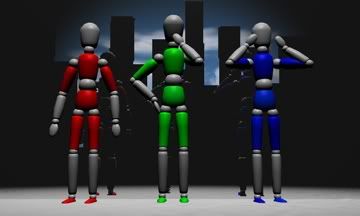Thursday, February 24th, 9:45 - 12, 12:30-3:00
Activity: First. I continued work on my fly through before class began, from 9:45-12ish, and solely worked on finishing the animation part of it. Then, during class, I began working on my word play project, which is Solid turning into Liquid by being crushed and flowing through a pipe. I set up the entire world, so all I need to do now is animate it and maybe add some better textures. I'm also not exactly sure how I'm going to create the liquid text, but I have some ideas and played around with it a little.
Reflection: Since my fly through is almost finished, I should be able to get a final render out of it this weekend. The camera is still being a bit finicky, but since I'm done with the interior part of it I don't think it will cause me as much trouble. As for my word play, I've noticed that the program likes to add little bounces of animation where I don't exactly say, and it's causing me some trouble. I remember we went through how to turn it off, buuut I forgot, so I'll have to look that up. It's mainly causing problems with the crusher, since it ends up going through the word Solid and the floor when I don't want it to. It also makes it hard to make things stop moving completely. Besides that, though, I haven't had any trouble, and I should be able to get a good amount of animation done, maybe even finish it if I can figure out how to do the liquid part.
File: Working Volume > Ben Potts > 3D Animation > Exercises > bpwordplay224
House > Documents > 3D Animation > Exercises > bpwordplay224
Thursday, February 24, 2011
Wednesday, February 23, 2011
05
[Backblogging] Tuesday, February 22
Activity: Though I did not attend class today due to a stomach bug, I still tried to get some work done, and began working on the actual animation of my flythrough animation. I mostly focused on the flythrough of the tower's interior, using a flying creature/superhero as my camera personality. My goal is to make it the camera fly around each of the planets somehow, to give the illusion of space, and I managed to get it to fly around them, though not exactly how I wanted to. Once I'm feeling better, I will focus on completing the exterior and replace the placeholder textures on the planets and attempt an overnight rendering.
Outisde of my animation, I've also started to pay more attention to character models and animations in video games themselves, something I tended to overlook as I'm more interested in 2D animation rather than 3D animation. Most recently I've been playing fighting games, which have a huge number of detailed animations because of all the moves of the various characters. It's interesting to see all the details that go into each character, and how wildly different they're animated based on how they fight.
I've also been working on my Word Play idea, which I plan to use the words solid and liquid for. I'm thinking of making the solid melt to turn into liquid, and have been fleshing out the details in the story board. I've been reading the Moodle posts as well, so that I won't end up falling behind too much.
Reflection: Since I was home all weekend and because of my aformentioned stomach bug, I haven't been able to get much work done, but I'm very close to finishing so I should have this done in another day. Animating the camera isn't exactly hard, per se, though it's very finicky, causing me a bit of trouble in trying to make it avoid clipping through objects and curving the way I want it to. Other than that though, I think it worked pretty much how I wanted it to.
As for my word play, I'm not entirely sure how to pull it off, so I'll have to explore C4D more, though the Melt effective itself will most likely play a large roll.
Activity: Though I did not attend class today due to a stomach bug, I still tried to get some work done, and began working on the actual animation of my flythrough animation. I mostly focused on the flythrough of the tower's interior, using a flying creature/superhero as my camera personality. My goal is to make it the camera fly around each of the planets somehow, to give the illusion of space, and I managed to get it to fly around them, though not exactly how I wanted to. Once I'm feeling better, I will focus on completing the exterior and replace the placeholder textures on the planets and attempt an overnight rendering.
Outisde of my animation, I've also started to pay more attention to character models and animations in video games themselves, something I tended to overlook as I'm more interested in 2D animation rather than 3D animation. Most recently I've been playing fighting games, which have a huge number of detailed animations because of all the moves of the various characters. It's interesting to see all the details that go into each character, and how wildly different they're animated based on how they fight.
I've also been working on my Word Play idea, which I plan to use the words solid and liquid for. I'm thinking of making the solid melt to turn into liquid, and have been fleshing out the details in the story board. I've been reading the Moodle posts as well, so that I won't end up falling behind too much.
Reflection: Since I was home all weekend and because of my aformentioned stomach bug, I haven't been able to get much work done, but I'm very close to finishing so I should have this done in another day. Animating the camera isn't exactly hard, per se, though it's very finicky, causing me a bit of trouble in trying to make it avoid clipping through objects and curving the way I want it to. Other than that though, I think it worked pretty much how I wanted it to.
As for my word play, I'm not entirely sure how to pull it off, so I'll have to explore C4D more, though the Melt effective itself will most likely play a large roll.
Thursday, February 17, 2011
04
Thursday, February 17th
Activity: Today I continued work on my fly through project, which is my 2nd attempt. It's basically a really big tower in some clouds, inside of which is space and some planets, with the only way out looking like a sun. The camera starts inside the tower, and slowly makes its way around the planets until flying out of the tower, and then explores in confusion. I mainly worked on the textures and clouds today, fixed some of the lighting. and also oriented the camera's starting point and other miscellaneous things. I also learned how to render video, and did a short render test with my cave fly through.
Reflection: I like this idea a lot more than my other idea, which was just a tower in a bigger tower, since it feels like a much greater change between the interior and exterior. I'm not sure what the tower itself should look like yet, though, as I can't decide if it should be metal or stone. For now it's just a reflective gold color. As for inside the tower, the space was actually a bit difficult to use as a texture. At first it was too bright and too obviously tiled, so I had to increase the number of tiles and made the texture only 50% visible, which made it very dark and far more space like, and also hid all the obvious seams between the tiles. All I need to do now is add some textures to the planets inside and add more clouds outside, and i can start animating.
File: Working Volume > Ben Potts > 3D Animation > Exercises > bpflythrough217
House > Documents > 3D Animation > Exercises > bpflythrough217
Activity: Today I continued work on my fly through project, which is my 2nd attempt. It's basically a really big tower in some clouds, inside of which is space and some planets, with the only way out looking like a sun. The camera starts inside the tower, and slowly makes its way around the planets until flying out of the tower, and then explores in confusion. I mainly worked on the textures and clouds today, fixed some of the lighting. and also oriented the camera's starting point and other miscellaneous things. I also learned how to render video, and did a short render test with my cave fly through.
Reflection: I like this idea a lot more than my other idea, which was just a tower in a bigger tower, since it feels like a much greater change between the interior and exterior. I'm not sure what the tower itself should look like yet, though, as I can't decide if it should be metal or stone. For now it's just a reflective gold color. As for inside the tower, the space was actually a bit difficult to use as a texture. At first it was too bright and too obviously tiled, so I had to increase the number of tiles and made the texture only 50% visible, which made it very dark and far more space like, and also hid all the obvious seams between the tiles. All I need to do now is add some textures to the planets inside and add more clouds outside, and i can start animating.
File: Working Volume > Ben Potts > 3D Animation > Exercises > bpflythrough217
House > Documents > 3D Animation > Exercises > bpflythrough217
Tuesday, February 8, 2011
03
Tuesday. February 8th
Activity: Today, I mainly learned about how to create and animate cameras, which so far I am only using to create two separate fly through animations. The first is from my completed cave allegory, which I plan to have first sweep by the three figures at the front of the big block and then fly through the fake city on top of the block. I first started with a demo file and made a quick little animation of a camera flying through the city, mainly just experimenting to see what was possible. After that, I started to begin the cave allegory animation.
I also learned how to render a file into a screenshot somewhere else, and then rendered three separate pictures of my cave allegory at different angles.
Reflection: Manipulating the camera is actually pretty easy, if a bit tedious and cumbersome. But it's interesting to see how it moves solely based on keyframes. Of course, this is also where the tedious part comes in when the camera does weird things like fly through solid objects, requiring some extra keyframes, but it's not too bad. I think I'm good for my two fly through projects as well, though I'm still not sure how exactly to set up the tower one. But I'll probably be able to figure out after a little more planning.
File: Working Volume > Ben Potts > 3D Animation > Exercises > bpcaveallegory28, bpcaveallegoryflythrough
House > Documents > 3D Animation > Exercises > bpcaveallegory28, bpcaveallegoryflythrough
Activity: Today, I mainly learned about how to create and animate cameras, which so far I am only using to create two separate fly through animations. The first is from my completed cave allegory, which I plan to have first sweep by the three figures at the front of the big block and then fly through the fake city on top of the block. I first started with a demo file and made a quick little animation of a camera flying through the city, mainly just experimenting to see what was possible. After that, I started to begin the cave allegory animation.
I also learned how to render a file into a screenshot somewhere else, and then rendered three separate pictures of my cave allegory at different angles.
Reflection: Manipulating the camera is actually pretty easy, if a bit tedious and cumbersome. But it's interesting to see how it moves solely based on keyframes. Of course, this is also where the tedious part comes in when the camera does weird things like fly through solid objects, requiring some extra keyframes, but it's not too bad. I think I'm good for my two fly through projects as well, though I'm still not sure how exactly to set up the tower one. But I'll probably be able to figure out after a little more planning.
File: Working Volume > Ben Potts > 3D Animation > Exercises > bpcaveallegory28, bpcaveallegoryflythrough
House > Documents > 3D Animation > Exercises > bpcaveallegory28, bpcaveallegoryflythrough
Subscribe to:
Posts (Atom)